Overview Of Cables & Adapters 2025
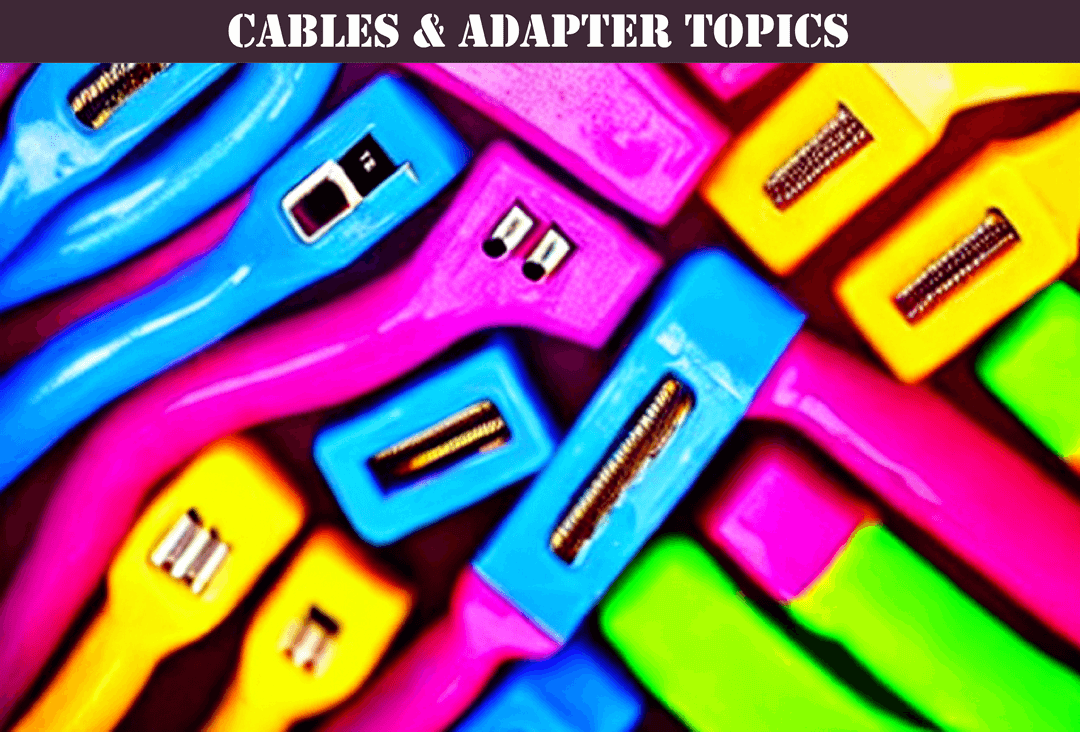
Cables and adapters are the unsung heroes of the modern tech world. They may not be as flashy as the latest smartphones or laptops, but without them, these devices would be virtually useless. Cables and adapters connect our devices to power sources, external displays, and the internet, among other things. In this essay, we will explore the fundamentals and basics of cables and adapters, focusing on the types of cables and adapters commonly used in North America.

1 Hour Consult $250
IT Glue Based Documentation
Concentrated 1 hour session of MSP documentation wisdom.
Count Me InFirst, let's define what we mean by cables and adapters. Cables are cords or wires that transmit data or power between devices. Adapters, on the other hand, are devices that convert one type of connection to another, enabling compatibility between devices that may not have the same ports or connectors. For example, a USB-C to HDMI adapter would allow you to connect a USB-C device to an HDMI display.
The importance of cables and adapters in modern technology cannot be overstated. As devices become smaller and more portable, they often sacrifice ports and connectors for sleeker designs. This means that users may need to rely on adapters to connect their devices to external displays, keyboards, and other peripherals. Additionally, the rise of wireless technology has not eliminated the need for cables entirely, as wired connections can still offer faster data transfer speeds and more reliable connections than wireless alternatives.
There are several types of cables and adapters commonly used in North America. USB cables are among the most ubiquitous, with USB-A, USB-B, and USB-C being the most common types. USB cables are used for a variety of purposes, including charging devices, transferring data, and connecting peripherals like mice and keyboards. HDMI cables are another common type of cable, used to transmit high-definition video and audio between devices like TVs, monitors, and laptops. Ethernet cables, while less commonly used by individual consumers, are critical for connecting devices to the internet and local networks in office settings.
Choosing the right cables and adapters can be a daunting task, especially for those who are not familiar with the different types and their uses. In the next section, we will explore the different types of cables and adapters in more detail, including their uses, compatibility, and advantages and disadvantages. By the end of this essay, readers should have a better understanding of the fundamentals and basics of cables and adapters, and be better equipped to choose the right cables and adapters for their needs.
Types of Cables
Cables are essential components of any device, connecting them to power sources, external displays, and other peripherals. In North America, the most common types of cables are USB, HDMI, and Ethernet cables.
USB Cables
USB (Universal Serial Bus) cables are among the most common types of cables used in North America. USB cables come in three types: USB-A, USB-B, and USB-C.
- USB-A: The standard USB-A cable is the most common type of USB cable. It has a rectangular connector that fits into a USB port, and it is used for a variety of purposes, including charging devices, transferring data, and connecting peripherals like mice and keyboards.
- USB-B: USB-B cables are less common than USB-A cables and are usually used to connect peripherals like printers, scanners, and external hard drives. USB-B cables have a squarish connector that fits into a USB-B port.
- USB-C: USB-C is the newest type of USB cable and is becoming increasingly popular due to its versatility. It has a small, oval-shaped connector that is reversible, meaning it can be inserted into a device in either direction. USB-C cables are used for charging devices, transferring data, and connecting peripherals like monitors and keyboards.
While USB cables are widely used and convenient, they also have some disadvantages. One of the biggest disadvantages of USB cables is that they can be slow for data transfer, especially when compared to other types of cables like Ethernet cables.
HDMI Cables
HDMI (High-Definition Multimedia Interface) cables are another common type of cable used in North America. HDMI cables are used to transmit high-definition video and audio between devices like TVs, monitors, and laptops.
- HDMI 1.4: The most common type of HDMI cable is the HDMI 1.4, which supports resolutions up to 1080p. It has a standard-sized connector that fits into an HDMI port.
- HDMI 2.0: HDMI 2.0 is a newer version of HDMI that supports resolutions up to 4K at 60 frames per second. It has a larger connector than HDMI 1.4 and is backward compatible with previous versions of HDMI.

1 Hour Consult $250
IT Glue Based Documentation
Get On The AI Documentation Superhighway Today.
FASTPASS HEREWhile HDMI cables are essential for transmitting high-definition video and audio, they can also be expensive and have limited length. HDMI cables are also not well-suited for long-distance transmissions, as the signal can degrade over longer distances.
Ethernet Cables
Ethernet cables are less commonly used by individual consumers but are critical for connecting devices to the internet and local networks in office settings. Ethernet cables are used to transmit data between devices at high speeds and offer more reliable connections than wireless alternatives.
- Cat 5e: Cat 5e is the most common type of Ethernet cable used in North America. It supports speeds up to 1 Gigabit per second and has a standard-sized connector that fits into an Ethernet port.
- Cat 6: Cat 6 is a newer version of Ethernet cable that supports speeds up to 10 Gigabits per second. It has a larger connector than Cat 5e and is backward compatible with previous versions of Ethernet.
While Ethernet cables offer fast and reliable connections, they can be less convenient than wireless alternatives. Ethernet cables can also be limited by their length and may require additional hardware like switches and routers to connect multiple devices.
Types of Adapters
Adapters are essential for connecting devices with different ports or connectors. In North America, the most common types of adapters include USB-C, HDMI, and DisplayPort adapters.
USB-C Adapters
USB-C adapters are increasingly popular due to the versatility of USB-C cables. USB-C adapters can convert USB-C to other types of ports, including HDMI, DisplayPort, Ethernet, and USB-A.
- HDMI Adapter: USB-C to HDMI adapters are used to connect laptops and other devices with USB-C ports to external displays with HDMI ports. These adapters support resolutions up to 4K and offer reliable connections for high-quality video and audio.
- Ethernet Adapter: USB-C to Ethernet adapters are used to connect laptops and other devices with USB-C ports to wired networks. These adapters offer faster and more reliable connections than wireless alternatives and are essential for office settings.
HDMI Adapters
HDMI adapters are used to convert HDMI to other types of ports, including VGA, DisplayPort, and DVI.
- VGA Adapter: HDMI to VGA adapters are used to connect older displays with VGA ports to devices with HDMI ports. These adapters do not support audio and offer limited resolution, making them less suitable for high-quality video.
- DisplayPort Adapter: HDMI to DisplayPort adapters are used to connect devices with HDMI ports to external displays with DisplayPort ports. These adapters support resolutions up to 4K and offer reliable connections for high-quality video and audio.
DisplayPort Adapters
DisplayPort adapters are used to convert DisplayPort to other types of ports, including HDMI, VGA, and DVI.
- HDMI Adapter: DisplayPort to HDMI adapters are used to connect devices with DisplayPort ports to external displays with HDMI ports. These adapters support resolutions up to 4K and offer reliable connections for high-quality video and audio.
- VGA Adapter: DisplayPort to VGA adapters are used to connect older displays with VGA ports to devices with DisplayPort ports. These adapters do not support audio and offer limited resolution, making them less suitable for high-quality video.
Adapters are essential for connecting devices with different ports or connectors, but they can also be expensive and may introduce signal degradation. It is essential to choose high-quality adapters that support the desired resolution and offer reliable connections for the best user experience.
Conclusion
Cables and adapters are essential for connecting devices and transferring data between them. In North America, the most commonly used cables and adapters are USB, HDMI, and DisplayPort. USB cables and adapters are versatile and can connect a wide range of devices, including smartphones, laptops, and cameras. HDMI and DisplayPort cables and adapters are primarily used for connecting devices to external displays and offer high-quality video and audio.
It's essential to choose the right cables and adapters for your devices to ensure compatibility and optimal performance. When choosing a cable or adapter, consider the type of device you are connecting, the desired resolution, and the length of the cable. Longer cables can introduce signal degradation, which can affect the quality of the audio and video.
Another factor to consider when choosing cables and adapters is the quality of the product. Cheaper cables and adapters may not offer reliable connections or may introduce signal degradation, which can lead to poor audio and video quality. It's essential to choose high-quality cables and adapters that are designed for the purpose and support the desired resolution.

1 Hour Consult $250
IT Glue Based Strategies
A Professional MSP Differentiates Themselves From The Pack Via A Logical & Trustworthy Documentation Framework.
FASTPASS HEREIn conclusion, cables and adapters are critical components for connecting devices and transferring data between them. With the increasing popularity of USB-C, HDMI, and DisplayPort, it's essential to understand the different types of cables and adapters available and choose the right ones for your devices. By considering factors such as device compatibility, desired resolution, cable length, and quality, you can ensure optimal performance and a seamless user experience.